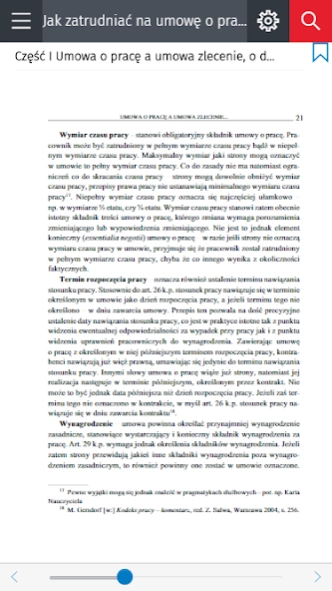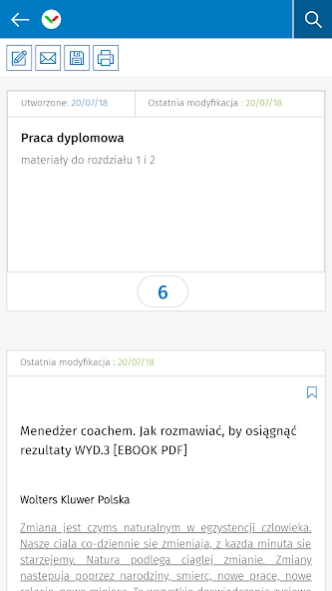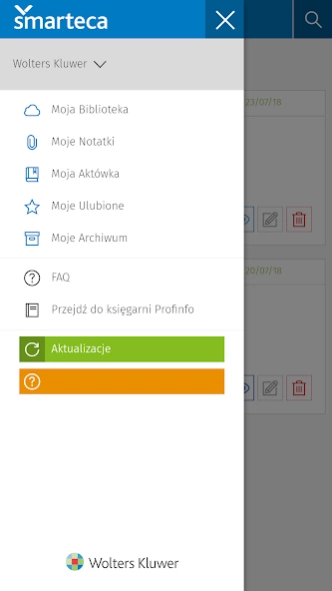Smarteca PL 8.4.0
Free Version
Publisher Description
Smarteca PL - Smarteca PL An app for reading e-books and storing your e-publications.
Smarteca PL
Smarteca is a free application for reading e-books and e-magazines and a place where you can store all your e-publications and catalog them accordingly.
Reading e-books and e-magazines becomes easy, fun and useful.
Full integration with Profinfo.pl Bookstore - publications are available in Smarteca shortly after purchase!
Join people who use the e-book reading application to constantly deepen and update the knowledge that you care about most.
Functionalities:
• Automatic synchronization - every item purchased in the Profinfo.pl Bookstore is available after logging into the application. You don't have to upload or transfer anything to your tablet, phone or computer. You open books from an electronic shelf created in the Smarteca application. Logging in to the application takes place using the Profinfo.pl Bookstore user account (no additional registration is needed).
• Storage of own files in the format (pdf., EPub., Soon doc., Docx.).
• Remembering and synchronizing the recently read e-book page.
• History allows you to recreate the order of the viewed ebook fragments.
• Support for ePub., PDF formats.
• Sorting books and the ability to mark favorites.
• Text search engine (search in the book content, in the table of contents and in My Annotations.
• Change the font size and background colors.
• Color selection of text fragments.
• Add notes and bookmarks.
• Search the content of notes.
• Automatic synchronization of notes and bookmarks on many devices.
• Copy text fragments.
• Friendly navigation.
About Smarteca PL
Smarteca PL is a free app for Android published in the Reference Tools list of apps, part of Education.
The company that develops Smarteca PL is Wolters Kluwer Polska Sp. z o. o.. The latest version released by its developer is 8.4.0.
To install Smarteca PL on your Android device, just click the green Continue To App button above to start the installation process. The app is listed on our website since 2023-09-14 and was downloaded 1 times. We have already checked if the download link is safe, however for your own protection we recommend that you scan the downloaded app with your antivirus. Your antivirus may detect the Smarteca PL as malware as malware if the download link to com.wkpl.lexreader is broken.
How to install Smarteca PL on your Android device:
- Click on the Continue To App button on our website. This will redirect you to Google Play.
- Once the Smarteca PL is shown in the Google Play listing of your Android device, you can start its download and installation. Tap on the Install button located below the search bar and to the right of the app icon.
- A pop-up window with the permissions required by Smarteca PL will be shown. Click on Accept to continue the process.
- Smarteca PL will be downloaded onto your device, displaying a progress. Once the download completes, the installation will start and you'll get a notification after the installation is finished.